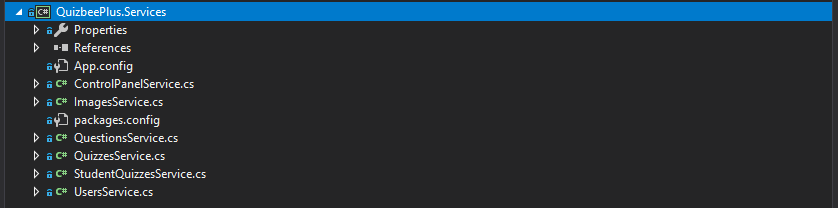Code Structure
Quizbee is developed in modular fashion. In this section we will go into details of each module and inner workings of strcuture.
Project Module Structure
There are four projects in main solution file as follows.
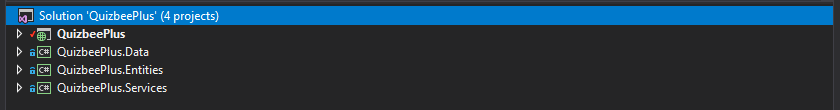
1. QuizbeePlus
This is the main ASP .Net MVC Project in the solution. Users will be interacting with this module. It has the following architecture.
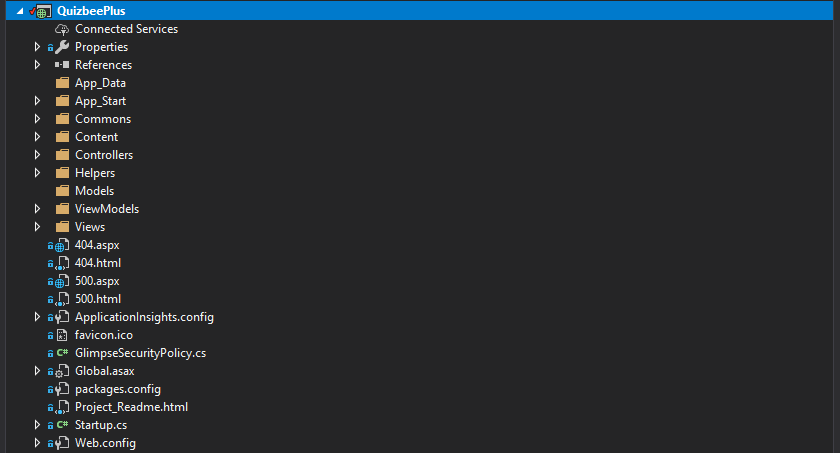
1.a Controllers
There are 9 main Controllers in Quizbee as follows.
-
Base Controller
This is a simple controller which act as parent controller for most of other controllers. Other controllers are inherited from it. This controller has implementation related to Exception Handling, User Authorization and Unauthorized page redirection mechanism.
-
Account Controller
This controller handles everything related to account registeration, login and forget password, social media account registeration functionalities etc.
-
Manage Controller
This controller handles everything related to user profile functionalities etc.
-
Home Controller
This controller is only concerned with Home page. It has one Index action which displays most recently added quizzes on the homepage.
-
Quiz Controller
This controller handles functionalities related to Quiz such as creating new quizzes, listing user quizzes, updating quizzes and deleting quizzes.
-
Question Controller
This controller handles functionalities related to Questions and options such as creating, listing, updating and deleting quiz questions and options in questions.
-
Attempt Quiz Controller
As the name suggest this controller handles everything related to User Quiz Attempts.
-
Control Panel Controller
This controller is concerned with Admin actions.
-
Shared Controller
Some of the shared actions used in multiple areas of project such as Uplaoading Image etc is added in shared controller.
Authorization Mechanism in Controllers
As most of the Quizbee pages require authorization, we have used MVC authorize action filter. You will not find it on each controller becuase the controllers have been inherited from Base Controller. You can change authorization mechanism in Base controller and it will be update all over project controllers.
1.b Styles, Scripts, Fonts and Other Files
All the files related to Styles, JavaScript/jQuery, SASS, Less, Fonts and Images are stored in Content folder. Third party plugins and libraries are stored in plugins subfolder.
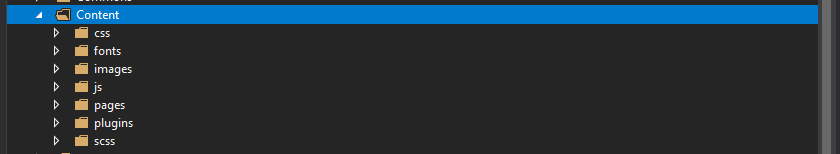
1.c Views
All controllers have their own separate view folders as shown in below screenshot. Partial Views have preceeding underscore in their name.
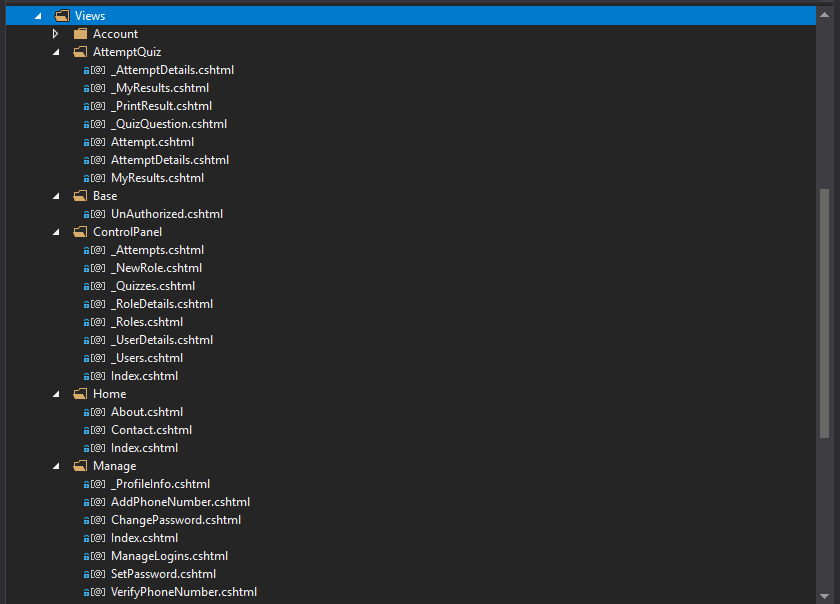
1.d ViewModels
ViewModels have their own separate ViewModels folder. Each file in ViewModels folder contain many ViewModel classes.
1.e Error Pages
Quizbee also implements custom error pages which you can find in the main folder. Local development does not show these error pages as it is recommended to only be shown on the released environment. You can change this setting in web.config file.
Learn more about Error Pages in MVC in this Link.
2. QuizbeePlus.Data
This module is a Class Library Project in the main solution. This is responsible for handling everything related to Database.
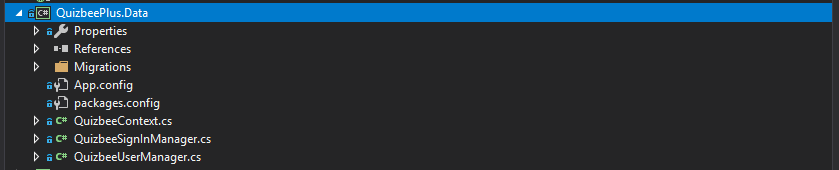
Quizbee uses Entity Framework Code First Migrations to create database. QuizbeeContext class is derived from DbContext class of Entity Framework. Read more details of Database creation/setup etc in Setup section.
3. QuizbeePlus.Entities
This module is also Class Library Project in the main solution. This project contain all the business entities/classes. This is referenced in all other projects in the main solution.
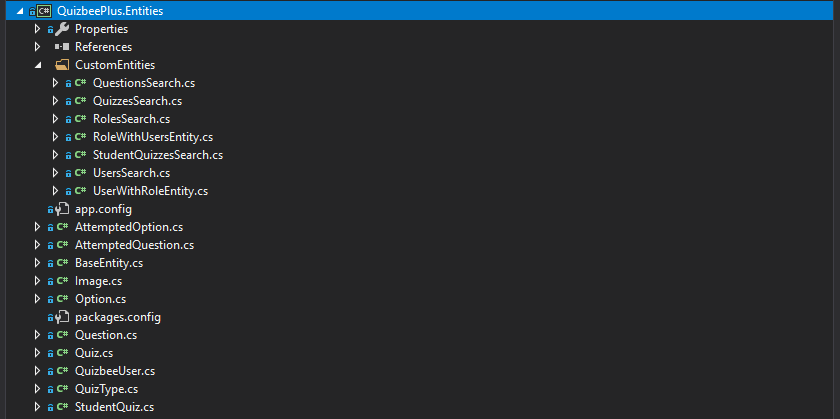
4. QuizbeePlus.Services
This module is a Class Library Project which act as intermediary between database module and main web module.